Group Registration of Unpublished Works: Titles of the Works
You must provide a title for each work being registered. This information should be provided on the “Titles” screen. As discussed below, the titles provided on this screen should also be included in the corresponding file name for each work that you submit to the Copyright Office.
Begin by clicking the button marked “New.”
Enter the title for the first work in the field marked “Title of this work (One Title)”. Do not enter more than one title in this space.
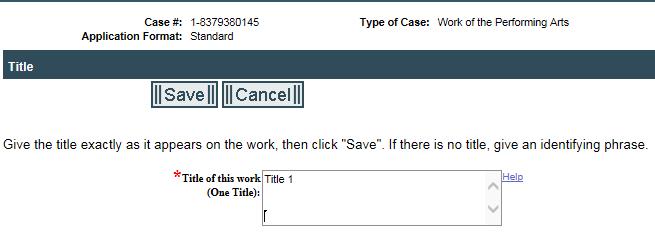
Click the “Save” button to return to the previous screen. The title you entered will appear in the list marked “All Titles.” To enter the title for the next work, click the “New” button and repeat the steps described above.
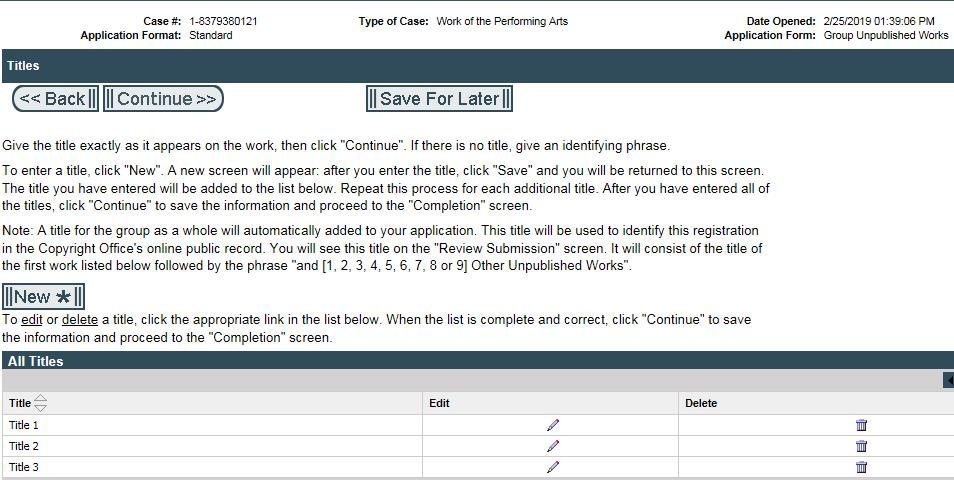
Once you have provided a title for each work, click the “Continue” button at the top of the Titles screen.
Important Note: Only one title should be entered in the field marked “Title of this work (One Title)”. If you enter two or more titles in this space, the system may generate a warning message. If you see the message shown below, you should leave one of the titles in the field marked “Title of this work (One Title)” and delete the rest of the titles that you entered in this space. Then click “Save” and follow the steps described above to enter the titles for the rest of your works.
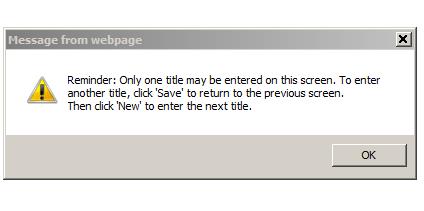
If a title has not been assigned to a particular work, you may enter a “working title” or an identifying or descriptive phrase. The phrase could identify the author, general subject matter, and/or type of work. For example: “Draft of comedic screenplay by Andrew Jones,” “Photo of Bald Eagle,” or “Kate’s Short Story for Children.”
Do not provide a “collection” title in the application. If you provide a “collection” title the Copyright Office will remove it from the registration record.
A title for the group as a whole will be added automatically to your application. The Copyright Office will use this title to identify this registration in its online public record. It will consist of the title of the first work shown in the chart marked “All Titles” followed by the phrase “and [1, 2, 3, 4, 5, 6, 7, 8, or 9] Other Unpublished Works” (depending on how many titles you entered in the application).
Important Note: After you complete your application, you must upload a digital copy of each work. The file name assigned to each work should match the corresponding title you provided on the “Titles” screen.
Example:
Annette intends to register four songs titled “The Birthday Party,” “The Dinner Party,” “The Bachelor Party,” and “The Wedding Party.” She plans to submit these songs in four separate mp3 files.
Annette should provide the following information on the “Titles” screen:
- Title of this work: The Birthday Party
- Title of this work: The Dinner Party
- Title of this work: The Bachelor Party
- Title of this work: The Wedding Party
The mp3 files that Annette submits to the Copyright Office should be named as follows:
- The_Birthday_Party.mp3
- The_Dinner_Party.mp3
- The_Bachelor_Party.mp3
- The_Wedding_Party.mp3
