Group Registration of Short Online Literary Works: Title Information
You must provide a title for each work you submit with the online application for “Short Online Literary Works.” In addition, you must prepare and submit a list specifying the title, filename, publication date, and word count for each work in the group. You are strongly encouraged to use the fillable form posted on the Copyright Office’s website to create this list. And you are encouraged to prepare this list before you start your copyright registration application. Doing so will make it easier to complete the “Titles” section of the application.
Click here to watch a video that provides step-by-step instructions for completing the fillable form and the “Titles” section of the application. Written instructions are provided below.
List of Titles, Filenames, Publication Dates, and Word Counts
To complete the fillable form, follow the steps listed below.
Step 1:
- Open the fillable form.
Step 2:
- Locate the case number that has been assigned to your application. This is the eleven-digit number that appears at the top of each screen in the application in the field marked “Case #”. In the example below, the case number is “1-1111111111.”
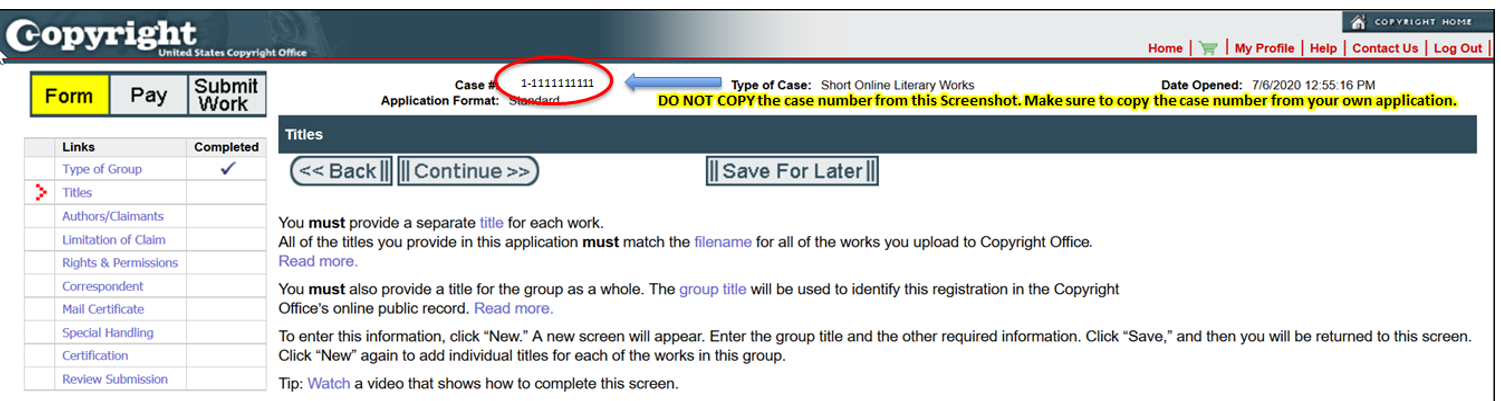
Step 3:
- Enter the case number in the space marked “Insert Case Number Here."
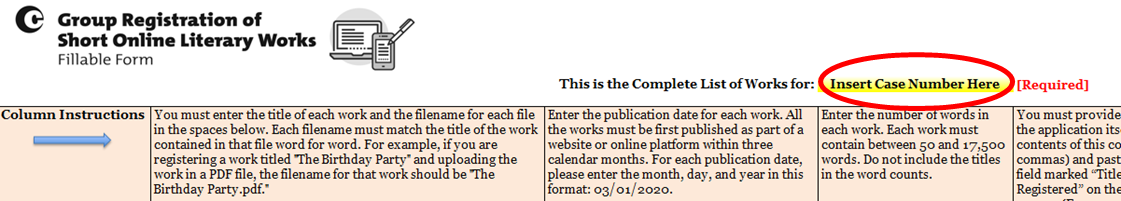
Step 4:
- Enter the title of each work in the column marked “Title of Work.”
The information entered in this column will be automatically copied into the sixth column marked “List of All Work Titles” followed by a comma. The titles and commas will be highlighted in green. As discussed below, when you complete the “Titles of the Individual Works” section of the application, you will copy the titles and commas from the sixth column and paste them into the application.
If you need to change any of the information in the “List of All Work Titles” column, simply change the corresponding entry in the “Title of Work” column.

Note: If you forget to enter a title for a particular work, the fillable form will generate a warning in the “Missing Information” column that reads “Please Enter a Title for this Work” as shown below:

Step 5:
- Enter the filename for each work in the column marked “Filename of Work.”
Important Note: The titles and filenames you provide in your list, and the titles you enter in the “Titles of the Works” section of the application must match each other. And the filenames provided in your list must match the filenames for the electronic files you submit to the Copyright Office.
If any of the filenames for the electronic copies or filenames entered in your list do not match the titles listed in your application, the Office may refuse to register the entire claim.
Example:
Annette intends to register three short stories titled “The Birthday Party,” “The Dinner Party,” and “The Wedding Party.” She plans to upload these stories in three separate PDF files. Annette should provide the following information in the application and in her list of titles and filenames:
| Titles of the works | Filenames for the electronic copies of the works |
|---|---|
| The Birthday Party | the birthday party.pdf |
| The Dinner Party | the dinner party.pdf |
| The Wedding Party | the wedding party.pdf |
- Punctuation or other special characters do not need to be included in the filenames. For example, if a work is titled “What’s for Dinner?” the file may be named “whats for dinner.pdf” (omitting the apostrophe and question mark).

If you forget to enter a filename for a particular work, the fillable form will generate a warning in the “Missing Information” column that reads “Please Enter a Filename for this Work” as shown below:

Step 6:
- Enter the month, day, and year of publication for each work in the column marked “Month/Day/Year of Publication.”
- Each date should be entered in MM/DD/YYYY format.
- 8/8/20
- 8/8/2020
- August 8, 2020
- Note: All of your works must be published within three consecutive calendar months. If you enter a date that exceeds these limits, the fillable form may generate a “Date Error” message shown immediately above. If you see this message, you must remove the work from your list and you should not include it in your application or deposit.
- If you forget to provide a publication date for a particular work, the fillable form will generate a warning in the “Missing Information” column that reads “Please Enter the Publication Date for this Work” as shown below:
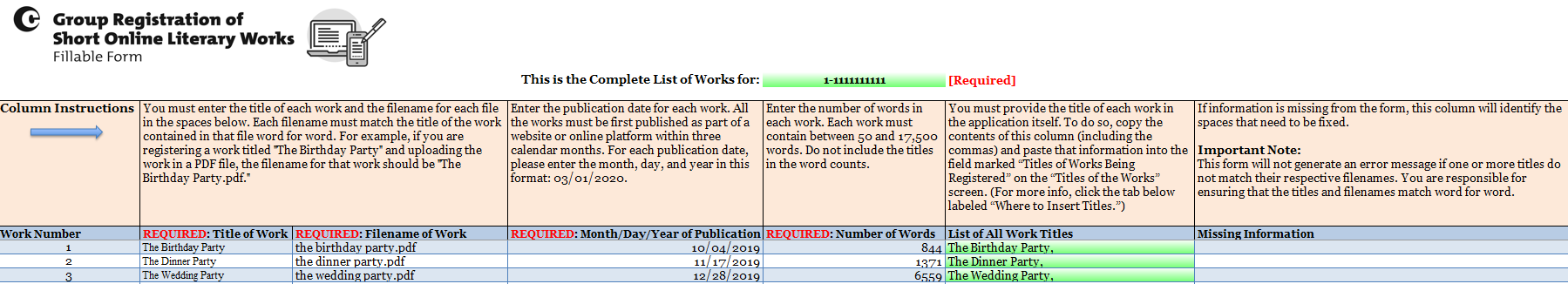
If you use any of the formats shown below, the fillable form will automatically convert the date to MM/DD/YYYY format. For instance, in the examples listed below, the dates would be converted to “08/08/2020.”
Note: If you enter an abbreviation for the month (such as Jan., Feb., Mar., Apr., Jun., Jul, Aug, Sept, Oct, Nov, Dec) or if you fail to include a comma between the day and year (such as March 1 2020) the fillable form will generate a “Date Error” message as shown below. If you see this message, click “retry” and enter the date in MM/DD/YYYY format:

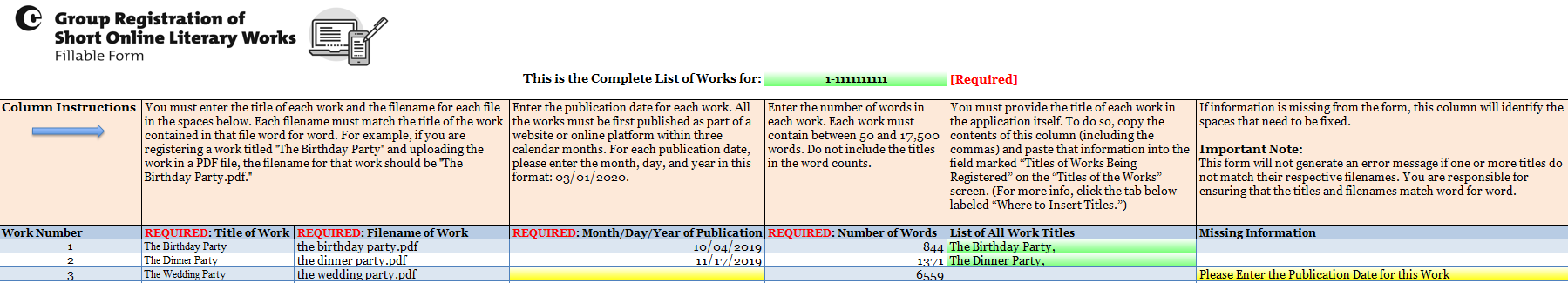
Step 7:
- In the fifth column, enter the total number of words that appear in each work
- Note: If you enter a number that is less than 50 or more than 17,500, the fillable form will generate the “Warning” message shown below. If you see this warning, you must remove the work from your list and you must not include it in your application or deposit.

Step 8:
- Save a copy of the fillable form to your computer as an Excel (.xls, .xlsx) or Portable Document Format (.PDF) file.
- The filename for your list must include the case number assigned to this application and the title you plan to use to identify the entire group of works. (Click here if you need help selecting a “group title” for the works.)
For example, if the title of the group is “Mark Hamil Blog Posts (June-August 2020),” if the case number is 1-5334564448, and if you plan to submit the list in .xls format, then the filename for your list should be: - Mark Hamil Blog Posts (June-August 2020) Case Number 1-5334564448.xls
Completing the Titles Section of the Application
You must provide a separate title for each work being registered. And you must provide a “group title” that identifies the group as a whole. This information must be provided in the “Titles” section of the application.
Important Note: After you complete your application, you must upload an electronic copy of each work, and as mentioned above, you must upload a list specifying the title, filename, publication date, and word count for each work. The titles provided in the application must match the corresponding filenames for the electronic copies you submit to the Copyright Office. And the titles listed in the application must match the corresponding titles and filenames specified in your list. If any of the titles and filenames do not match each other, the Office may refuse to register the entire claim.
Example:
Sasha intends to register three blog posts titled “Memorial Day,” “Labor Day,” and “Thanksgiving Day.” She plans to upload these posts in three separate PDF files. Sasha should provide the following information in the application and in her list of titles and filenames:
| Titles listed in the application | Filenames for the electronic copies of the works |
|---|---|
| Memorial Day | memorial day.pdf |
| Labor Day | labor day.pdf |
| Thanksgiving Day | thanksgiving day.pdf |
Punctuation or other special characters do not need to be included in the filenames. For example, if a work is titled “What’s for Dinner?” the file may be named “whats for dinner.pdf” (omitting the apostrophe and question mark).
Entering Titles in the Application
To enter the titles of the works, click the button marked “New” and then follow the instructions provided below. Click here to watch a video that provides step-by-step instructions for completing this section of the application.
Title of Group
To register a group of short online literary works, you must provide a title for the group as a whole. This title will be used to identify the registration in the Copyright Office’s online public record.
The group title must be provided in the space marked “Title of Group” on the “Group Title/Publication and Completion Information” screen. As mentioned above, the group title also must be included in the filename for your list of titles, filenames, publication dates, and word counts for each work.
You may provide any title that reasonably identifies the group as a whole. For example, you may provide a group title that identifies the author of the works and the month/year the works were published online, such as “Rebeka Martin’s Facebook Posts (May through July 2020).” Or you may provide a title that identifies the subject matter of the works, such as “Online Dispatches from the Coronavirus Pandemic.”
Note: You may provide up to 1,995 characters in the “Title of Group” space (including punctuation and spaces). If you plan to submit two or more group registration applications, you may assign the same group title to each application followed by the phrase “Group 1 of 2,” “Group 2 of 2,” etc.
Example:
- Charles Donovan Social Media Posts (September-November 2020) Group 1 of 2
- Charles Donovan Social Media Posts (September-November 2020) Group 2 of 2
Number of Works in the Group
You may submit between 2 and 50 works with each application. In the field marked “Number of Works in this Group” select a number between 2 and 50 from the drop-down menu to identify the total number of works that will be included in this claim.
Click here to watch a video that provides step-by-step instructions for completing this section of the application.
Year of Completion
Provide the year in which the author completed these works. If the works were completed in the same year, enter that year in the space provided. If the works were completed over a period of two or more years, provide the year of completion for the most recent work in the group.
Example:
- Keisha wrote five poems in 2019 and 45 poems in 2020. Keisha first published her poems online in January 2021. Keisha should enter “2020” in the Year of Completion space.
Click here to watch a video that provides step-by-step instructions for completing this section of the application.
Earliest Publication Date for the Works in this Group / Latest Publication Date for the Works in this Group
The works must be first published within a period of three consecutive calendar months, and you must provide the earliest and most recent date of publication (month, day, and year) for the works in the group.
The Copyright Office will accept the applicant’s representation that a work was first published online, unless that statement is implausible or is contradicted by information provided elsewhere in the application or deposit, in the Office’s records, or by information that is known to the examiner.
Click here to watch a video that provides step-by-step instructions for completing this section of the application.
For general information concerning publication, see Compendium of the U.S. Copyright Office Practices, Third Edition, Chapter 1900.
For information concerning online publication, see Compendium of the U.S. Copyright Office Practices, Third Edition, Chapter 1000, Section 1008.3.
Note: The Office is currently exploring issues regarding publication in an effort to provide greater guidance to the public. Information concerning the study is available at https://www.copyright.gov/rulemaking/online-publication/.
What is the earliest publication date for the works in the group?
This is the earliest date in the calendar year that one of the works was first published online. For example, if the works were first published online in 2020 on February 1st, 2nd, and 3rd, you should enter “2/1/2020” in this space.
What is the latest publication date for the works in the group?
This is the most recent date in the calendar year that one of the works was published online. For example, if the works were first published in 2020 on March 1st, 2nd, and 3rd you should enter “3/3/2020” in this space.
Nation of First Publication
In the space marked “Nation of First Publication,” select the name of the country where the works were first published.
The “Nation of First Publication” is the country where the works were published for the first time. If the works were first published in the United States and another country, you may state “United States.” If the works were first published in multiple countries, you may provide that information in the “Note to Copyright Office” field, which is located on the Certification screen. If the nation of first publication is unknown, you may select “not known” from the drop-down menu.
Click here to watch a video that provides step-by-step instructions for completing this section of the application.
Note: The Office is currently exploring issues regarding the place where publication occurs in an effort to provide greater guidance to the public. Information concerning this study is available at https://www.copyright.gov/rulemaking/online-publication/.
Filename for List
After you submit your application and pay the filing fee, you must upload a list containing the title, filename, publication date, and word count for each work. The filename for this list must be entered in the space marked “Filename for List” on the “Group Title/ Publication and Completion Information” screen. You must upload the list in the same ZIP folder that you use to upload the copies of the works in the group.
As mentioned above, the filename for your list must include the case number assigned to this application and the group title you entered in the “Title of Group” field.
Click here if you need help preparing your list or finding the case number for your application. Click here to watch a video that provides step-by-step instructions for completing this section of the application.
Titles of the Individual Works
As mentioned above, you must prepare and submit a list containing the title, filename, publication date, and word count for each work in the group. In addition, you must enter a title for each work in the application itself. The titles provided in the application must match the filenames for the electronic copies you submit to the Copyright Office. And they must match the titles and filenames specified in your list of titles.
The Office will accept:
| Titles listed in the application | Filenames for the electronic copies of the works |
|---|---|
| The Birthday Party | the birthday party.pdf |
| The Dinner Party | the dinner party.pdf |
| The Wedding Party | the wedding party.pdf |
The Office will not accept:
| Titles listed in the application | Filenames for the electronic copies of the works |
|---|---|
| The Birthday Party | grandmas turning 80.pdf |
| The Dinner Party | last nights dinner.pdf |
| The Wedding Party | people in the wedding.pdf |
Punctuation or other special characters do not need to be included in the filenames. For example, if a work is titled “What’s for Dinner?” the file may be named “whats for dinner.pdf” (omitting the apostrophe and question mark).
If a title has not been assigned to a particular work, you may enter an identifying or descriptive phrase. The phrase could identify the author, date, and/or the general subject matter of the work, such as “Blog entry by Jonah Andrews” or “Visit to Machu Picchu (May 25, 2020)” or the title could identify the website or platform where the work was published, such as “washingtonpost.com business webpage (Aug. 29, 2020).”
Click here to watch a video that provides step-by-step instructions for entering titles in the application. Written instructions for this section of the application are provided below.
Step 1:
- Click “New” on the “Titles” screen of the application.
Step 2:
- Open the fillable form that you previously created.
Step 3:
- Copy the titles of the works listed in the column marked “List of All Work Titles.” Be sure to copy both the titles and the commas.
Step 4:
- Paste the titles and commas into the field marked “Titles of Works Being Registered” on the “Titles of the Works” screen.
- Note: You may provide up to 1,995 characters in the “Titles of Works Being Registered” field. If you exceed the character limit, the system will generate an error message. If you see the message shown below, you should delete some of the titles that you entered in the “Titles of Works Being Registered” field. Then click “save.” If your revised entry contains 1,995 characters or fewer, your entry will be accepted and you will be automatically returned to the “Titles” screen. The titles you deleted should be added to the application by clicking “New” and repeating Steps 1 through 4.
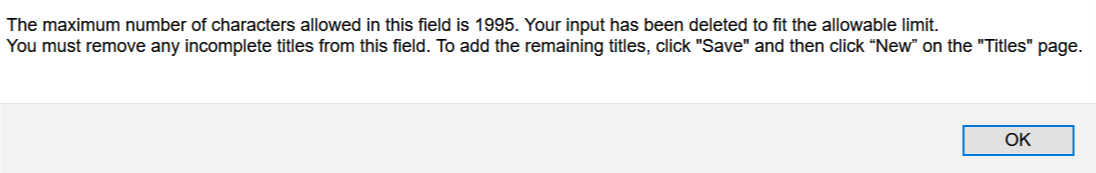
Step 5:
- Click the “Save” button to return to the previous screen. The information you entered will appear in the table marked “All Titles.” If you need to edit or remove any information, click the “pencil” and/or “trash can” icons.
- If you need to add more titles, click “New” and repeat Steps 1 through 4.
Once you have entered a title for each work, click the “Continue” button at the top of the “Titles” screen.
Deposit Requirements
After you complete your application, you must upload one complete copy of each work. In addition, you must upload a list specifying the titles, filenames, publication dates, and word counts for each work.
These items must be uploaded to the electronic registration system in a single ZIP folder. DO NOT upload each work one by one. DO NOT mail a copy of the works to the Copyright Office.
Each work must be contained in a separate electronic file. Each file must be saved in an acceptable file format, and all of the files must be submitted in the same format. The list of acceptable formats is posted on the Office’s website.
The list of titles, filenames, publication dates, and word counts must be saved in .xls, .xlsx, or .pdf format.
As mentioned above, the name assigned to each electronic file must match the title you provided in the application word for word. And it must match the titles and filenames provided on the list you submit to the Copyright Office. If the filenames do not match, the Office may refuse to register the entire claim.
Example:
Brad intends to register four short stories titled “The Cat and the Fiddle,” “All the King’s Horses,” “What a Good Boy Am I,” and “Jill Came Tumbling After.” He plans to submit these stories in four separate .PDF files. Brad should enter the following titles in the application, and the files should be named as follows:
| Titles listed in the application | Filenames for the electronic copies of the works |
|---|---|
| The Cat and the Fiddle | the cat and the fiddle.pdf |
| All the King’s Horses | all the kings horses.pdf |
| What a Good Boy Am I | what a good boy am i.pdf |
| Jill Came Tumbling After | jill came tumbling after.pdf |
Punctuation or other special characters do not need to be included in the filenames. For example, if a work is titled “What’s for Dinner?” the file may be named “whats for dinner.pdf” (omitting the apostrophe and question mark).
Additional Resources
For additional information about this group registration option, go to copyright.gov/grtx.
