Help: Group Registration of Unpublished Works
Watch this video for step-by-step instructions for completing this application and uploading a digital copy of your works. Written instructions for this application are provided below.
Type of Works
You must identify the type of works being registered. To do so, select one of the categories listed below that best describes your works.
All of the works must fit within the same category. If the works do not fit within the same category, you must prepare a separate application for each type of work. For example, poems are considered “literary works” and cartoons are considered “works of the visual arts.” If the author created 5 poems and 5 cartoons, you should submit one application for the 5 poems (selecting the option for “Literary Work”) and a separate application for the 5 cartoons (selecting the option for “Work of the Visual Arts”).
Note: There is a limited exception for claims involving sound recordings. As discussed below, a group of sound recordings may be registered together with the musical work, literary work, or dramatic work embodied in each recording. But to do so, you must select the option for “sound recordings.”
Literary Work
Select Literary Work if you are registering a group of nondramatic literary works, such as a group of unpublished poems, short stories, essays, manuscripts, or computer programs.
Work of the Visual Arts
Select Work of the Visual Arts if you are registering a group of pictorial, graphic, or sculptural works, such as a group of unpublished paintings, drawings, illustrations, posters, comic strips, logos, sculptures, jewelry designs, fabric designs, textile designs, wallpaper designs, technical drawings, or other types of artwork.
Sound Recording
Select Sound Recording if you are registering a group of sound recordings. Likewise, you should select Sound Recording if you are registering a group of sound recordings and the musical works that are embodied in each recording.
Note: To register a sound recording and the musical work contained in that recording, the author(s) and claimant(s) for both the sound recording and the musical work must be the same person(s).
Under the copyright law, the sounds that accompany a motion picture or other audiovisual work are not considered a “sound recording.” To register the sounds accompanying a group of motion pictures or audiovisual works you should select “Motion Picture/AV” as the “Type of Work.”
Work of the Performing Arts
Select Work of the Performing Arts if you are registering a group of musical works (with or without lyrics), a group of dramatic works (such as a screenplay, play, or other script), or a group of pantomimes or choreographic works.
Note: To register a musical work and a recording of that work you should select Sound Recording. To register a sound recording and the musical work contained in that recording, the author(s) and claimant(s) for both the sound recording and the musical work must be the same person(s).
Motion Picture/AV Work
Select Motion Picture/AV Work if you are registering a group of motion pictures or other audiovisual works, such as films, documentaries, television shows, animated features, videos, videogames, or similar types of works.
Incorrect Type of Work Selected
The Type of Work you select determines the options that will be available as you complete the application.
Once selected, the Type of Work selection cannot be changed. If the Type of Work selected is incorrect, you will need to begin a new application:
- Click the Home link
- Click the appropriate registration application under “Copyright Registration”
- Click the “Start Registration” button to begin a new application
- As you click on the entries in the Type of Work list, a description of the corresponding type will be provided
You should also discard the unused application:
- Click the Home link
- Click the Working Cases link under “Check Case Status”
- Find the case to be discarded in the list of “Working Cases”
- Click the corresponding “Discard” link
Note: Discarded cases cannot be re-opened
Titles of the Works
You must provide a title for each work being registered. This information should be provided on the “Titles” screen. As discussed below, the titles provided on this screen should also be included in the corresponding file name for each work you submit to the Copyright Office.
Begin by clicking the button marked “New.”
Enter the title for the first work in the field marked “Title of this work (One Title)”. Do not enter more than one title in this space.
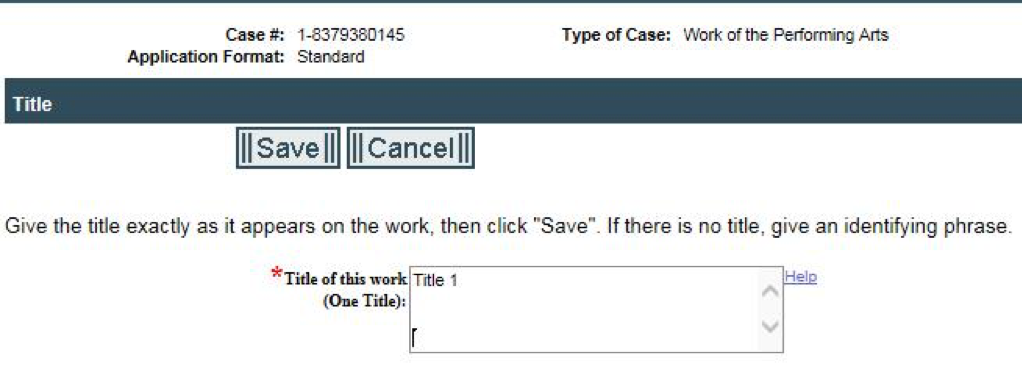
Click the “Save” button to return to the previous screen. The title you entered will appear in the list marked “All Titles.” To enter the title for the next work, click the “New” button and repeat the steps described above.
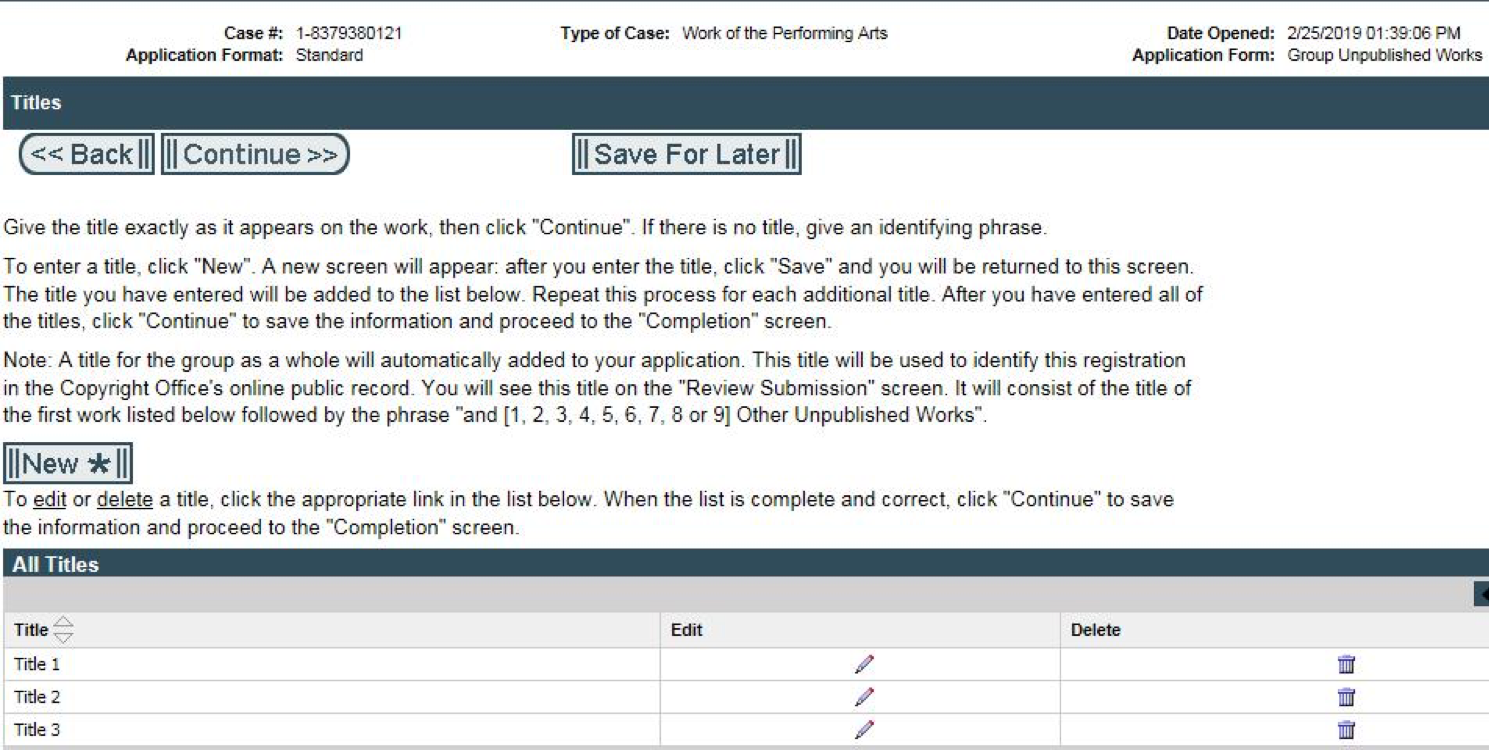
Once you have provided a title for each work, click the “Continue” button at the top of the Titles screen.
Important Note: Only one title should be entered in the field marked “Title of this work (One Title)”. If you enter two or more titles in this space, the system may generate a warning message. If you see the message shown below, you should leave one of the titles in the field marked “Title of this work (One Title)” and delete the rest of the titles that you entered in this space. Then click “Save” and follow the steps described above to enter the titles for the rest of your works.
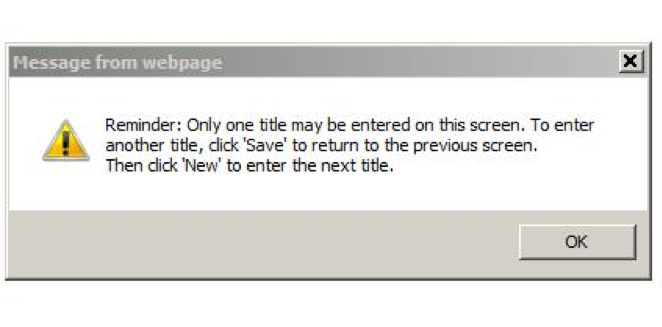
If a title has not been assigned to a particular work, you may enter a “working title” or an identifying or descriptive phrase. The phrase could identify the author, general subject matter, and/or type of work. For example: “Draft of comedic screenplay by Andrew Jones,” “Photo of Bald Eagle,” or “Kate’s Short Story for Children.”
Do not provide a “collection” title in the application. If you provide a “collection” title the Copyright Office will remove it from the registration record.
A title for the group as a whole will be added automatically to your application. The Copyright Office will use this title to identify this registration in its online public record. It will consist of the title of the first work shown in the chart marked “All Titles” followed by the phrase “and [1, 2, 3, 4, 5, 6, 7, 8, or 9] Other Unpublished Works” (depending on how many titles you entered in the application).
Important Note: After you complete your application, you must upload a digital copy of each work. The file name assigned to each work should match the corresponding title you provided on the “Titles” screen.
Example:
Annette intends to register four songs titled “The Birthday Party,” “The Dinner Party,” “The Bachelor Party,” and “The Wedding Party.” She plans to submit these songs in four separate mp3 files.
Annette should provide the following information on the “Titles” screen:
- Title of this work: The Birthday Party
- Title of this work: The Dinner Party
- Title of this work: The Bachelor Party
- Title of this work: The Wedding Party
The mp3 files that Annette submits to the Copyright Office should be named as follows:
- The_Birthday_Party.mp3
- The_Dinner_Party.mp3
- The_Bachelor_Party.mp3
- The_Wedding_Party.mp3
Year of Completion (Year of Creation)
Provide the year in which these works were completed. If the works were completed in the same year, enter that year in the space provided. If the works were completed over a period of two or more years, provide the year of completion for the most recent work in the group.
Click “Continue” to proceed to the next screen.
Author/Claimant
On the “Author/Claimant” screen you should identify the author or co-authors of the works being registered.
Generally, the “author” is the person or persons who created or co-created the works being registered. (Note: There is a limited exception to this rule if you are registering a “work made for hire.”) The author or co-authors named in the application must be the creator or co-creator of each and every work in the group. In other words, each and every work in the group must be created or co-created by the same author(s).
For example, you may use this application to register 10 works created solely by Peter. Likewise, you may use this application to register 10 works created jointly by Peter, Paul, and Mary. By contrast, you cannot register 3 works created solely by Peter and 7 works created jointly by Peter, Paul, and Mary with the same application. In this situation, you would have to separate the works into two groups and prepare a separate application for each set of authors: One application for the 3 works created solely by Peter and another application for the 7 works created jointly by Peter, Paul, and Mary.
In addition, the author or co-authors must be named as the “claimant” or “co-claimant” for each and every work in the group. For example, if you want to register 5 works created solely by Peter, Peter must be named as the claimant for those works. If you want to register 5 works and if each work was jointly created by Peter, Paul, and Mary, each person must be named as a co-author and co-claimant for all of those works.
To be clear, the author or co-authors must be named as the claimant or co-claimants for all the works being registered, even if the author(s) do not own the copyright in those works. For instance, if Peter created 5 works and transferred all of his rights to his music publishing company, Peter should still be named as the claimant for each works (not the music publisher).
If a third party owns one or more of the exclusive rights in a particular work, you may add that information to the Copyright Office’s records by recording a copy of the document that transferred those rights to the third party. If that work has been registered and if the title and registration number are included in the document, the Office may cross-reference the recordation and registration records may be cross-referenced with each other in the Office’s database.
Important Note: If a third party owns all of the exclusive rights in a particular work, that party may be named as the copyright claimant (instead of naming the author as the claimant). But to do so, you must prepare a separate application, filing fee, and deposit for each individual work, and you must submit the claim using the Standard Application (rather than the application for a “Group of Unpublished Works”).
Author's Name
Who is an author?
The “author” is the person or persons who created or co-created the works being registered, unless the works are “works made for hire,” which are discussed in more detail below.
Who Should Be Named as the Author of the Works Being Registered?
Generally, you should provide the full name and address of the author or co-authors who created the works being registered.
Note: There is a limited exception to this rule if the author created the works anonymously or if the author’s pseudonym appears on the works.
If you are the author of each and every work, you may enter your information by clicking the “Add Me” button on the Author/Claimant screen. The information from your profile will populate the appropriate fields. Check to ensure that the information is correct, and then click the “Save” button. If you are completing the application on behalf of the author, click the button marked “New.” Enter the requested information for that author, and then click the “Save” button.
Works created by one author
If the author is an individual, provide that person’s first and last name in the spaces marked “Individual Author.”
If the works were created by an organization, provide that entity’s name in the space marked “Organization.”
If each and every work is a “work made for hire,” select “yes” in the space marked “Is this author’s contribution a work made for hire.” (If the works are not works made for hire, select “no” or simply leave this space blank.)
In all cases, you should provide the author’s citizenship and domicile, and a brief description of the works that the author created. If the author is deceased, you also should provide the author’s year of death.
Once you have entered all of the information requested on the Author/Claimant screen, click the “Save” button.
Works co-created by two or more co-authors
If the works were created by two or more authors, you should provide the name, address, and other requested information for each author. To do so, click the “New” button on the Authors/Claimants screen.
Provide the requested information for the first author, click the “Save” button, then repeat the steps described above for the rest of the authors.
Once you have provided the requested information for all of the co-authors, click the “Continue” button at the top of the Authors/Claimants screen.
Work Made for Hire
What is a Work Made for Hire?
A work made for hire is either
- a work created by an employee within the scope of his or her employment.
or
- a work that is specially ordered or commissioned, provided that the parties expressly agree in a writing signed by both parties that the work is considered a “work made for hire,” and the work is specially ordered or commissioned for use as:
- a contribution to a collective work
- a part of a motion picture or other audiovisual work
- a translation
- a compilation
- a test or answer material for a test
- an atlas
- instructional text, which is defined as a “literary, pictorial, or graphic work prepared for publication and with the purpose of use in systematic instructional activities;” or
- a supplementary work, which is defined as “a work prepared for publication as a secondary adjunct to a work by another author for the purpose of introducing, concluding, illustrating, explaining, revising, commenting upon, or assisting in the use of the other work, such as forewords, afterwords, pictorial illustrations, maps, charts, tables, editorial notes, musical arrangements, answer material for tests, bibliographies, appendixes, and indexes.”
For more information on works made for hire see Works Made for Hire (Circular 30).
Who is the author of a work made for hire?
The author of a work made for hire is the employer or the party that ordered or commissioned the work.
Who should be named as the author of a “work made for hire”?
If the work is a “work made for hire,” you should select “yes” in the space marked “Is this author’s contribution a work made for hire.”
As mentioned above, the author of a “work made for hire” is the employer of the person(s) who created the work or the party that ordered or commissioned the work. Do not name the person or persons who actually created a work made for hire.
If the works were created by an organization, provide that entity’s name in the space marked “Organization.”
If the employer or commissioning party is an individual, provide that person’s first and last name in the spaces marked “Individual Author.”
Examples:
- John Smith is an employee of Talcum Powders, Inc. John created 10 videos for the company’s website. Talcum Powders, Inc. should be named as the author of these videos, not John Smith.
- Margaret Riley is a filmmaker. Janet Jones is a screenwriter. Margaret and Janet signed a contract stating that Janet would write 2 screenplays for Margaret as a “work made for hire.” Margaret should be named as the author of these screenplays, not Janet.
Author Created
Select the term from the “Author Created” dropdown menu that best describes the works being registered.
For example, if the author created 10 pieces of jewelry, you should select “unpublished jewelry designs” and if the author created 10 maps you should select “unpublished maps.”
If the author created 2 drawings and 2 statues, you should separate the works into two groups and prepare a separate application for each type of work: One application for the 2 drawings (which should be described as “unpublished illustrations”) and another application for the 2 statues (which should be described as “unpublished sculptural works”). If you submit a group of drawings and statues with the same application, the examiner may ask you to resubmit the claim using two separate applications, or the examiner may simply refuse registration.
Important Note for Works Co-created by Two or More Joint Authors: If the works were created by two or more co-authors the statement provided in the “Author Created” field for each author must be exactly the same. For example, if you are registering 10 songs, and if Author A composed the music and Author B wrote the lyrics for each song, you should select “unpublished musical works (with or without lyrics)” for both Author A and Author B.
If you name 2 or more authors in the application and if the authorship statements for each co-author are not exactly the same, the system will generate the following error message:
If you see this message, click the “pencil” icon in the table marked “All Titles.” Edit the entries in the “Author Created” field so that the selections made for each author are exactly the same. Then click “Continue” to proceed to the next screen.
Examples for Literary Works:
- Andy wants to register 8 short stories. To describe these works, he should select the option for “unpublished literary works.”
- Armistice Designs, LLC wants to register 4 computer programs. To describe these works, the applicant should select the option for “unpublished computer programs.”
Examples for Visual Art Works:
- Beth wants to register 2 sketches. To describe these works, she should select the option for “unpublished pictorial or graphic works.”
- Bill wants to register 3 figurines. To describe these works, he should select the option for “unpublished sculptural works.”
- Model Designers, Inc. wants to register 5 technical drawings. To describe these works, the applicant should select the option for “unpublished technical drawings.”
- Elegance Unlimited wants to register 6 fabric designs. To describe these works, the applicant should select the option for “unpublished fabric, textile, or wallpaper designs.”
- Durable Flooring, LLC wants to register 7 carpet designs. To describe these works, the applicant should select the option for “unpublished flooring designs.”
- Bonny wants to register 10 holograms. To describe these works, she should select the option for “Other unpublished 2 dimensional artwork.”
Examples for Works of the Performing Arts:
- Calvin wrote 10 songs. He also made a recording of himself performing each song. Calvin wants to register his songs, but he does not want to register the audio recordings. To describe the songs, Calvin should select the option for “unpublished musical works (with or without lyrics).”
- Caitlyn wrote 4 songs. Three of the songs contain music and lyrics. The other contains only music. Caitlyn also made a recording of herself performing each song. Caitlyn wants to register her songs, but she does not want to register the audio recordings. To describe the songs, Caitlyn should select the option for “unpublished musical works (with or without lyrics).”
- Dan and Denise co-wrote 4 songs. Dan composed the music for all of the songs, and Dan and Denise co-wrote the lyrics for each song. To describe the songs, both Dan and Denise should select the option for “unpublished musical works (with or without lyrics).”
- Craig wants to register 3 screenplays. To describe these works, he should select the option for “unpublished dramatic works.”
- Celine wants to register 3 modern dances. To describe these works, she should select the option for “unpublished choreographic works.”
Examples for Sound Recordings:
- Daria made a recording of herself performing 10 songs. Daria wants to register her performance of each song, but she does not want to register the songs themselves. To describe the recordings, Daria should select the option for “unpublished sound recordings.”
- Daniel wrote 10 songs. He also made a recording of himself performing each song. Daniel wants to register both the songs and the recording of each song. To describe these works, Daniel should select the option for “unpublished sound recordings and musical works (with or without lyrics).”
- Darrel wrote 10 sermons and he made an audio recording of himself reciting each sermon. Darrel wants to register both the sermons and the recording of each sermon. To describe these works, Darrel should select the option for “unpublished sound recordings and literary works.”
- Delaney wrote 3 dramatic monologues and she made an audio recording of herself performing each work. Delaney wants to register both the monologs and the recording of each work. To describe these works, Delaney should select the option for “unpublished sound recordings and dramatic works.”
Examples for Motion Pictures and Audiovisual Works:
- Erica wants to register 3 videos. To describe these works, she should select the option for “unpublished motion pictures.”
- Evenhanded Video, LLC wants to register 2 videogames. To describe these works, the applicant should select the option for “unpublished audiovisual works.”
- Eli wants to register 3 unpublished screenplays. To describe these works, he should select the option for “unpublished scripts/screenplays.”
Author's Citizenship or Domicile
In all cases, you should identify the citizenship and/or domicile for each author named in the application.
How do you determine the author’s citizenship?
“Citizenship” means that the author is a citizen of a particular nation or the author owes permanent allegiance to a particular country, even though he or she is not a citizen of that nation.
How do you determine the author’s domicile?
“Domicile” is the nation where the author has a fixed and permanent residence, where the author intends to maintain his or her residence for an unlimited time, and whenever absent where the author intends to return.
Year of Birth
Providing the author’s year of birth is optional, but the Copyright Office encourages applicants to include this information because it may be useful in identifying the author. If you include the author’s year of birth in the application, that information will appear in the public record.
If you are registering a group of “anonymous” or “pseudonymous” works, the Copyright Office encourages you to provide the author’s year of birth, although it is not required.
If you are registering a “work made for hire” you should not provide a year of birth, even if the author is an individual rather than an organization.
Year of Death
You should provide a year of death if the works were created by an individual author who is deceased. The copyright law requires this information, because the length of the copyright term may be based on the year that the author died.
Important Note: The author or co-authors of each work must be named as the copyright claimant or co-claimants, even if the author or co-authors are deceased.
If you are registering a group of “anonymous” or “pseudonymous” works, the Copyright Office encourages you to provide a year of death, although it is not required.
If each work is a “work made for hire” you should not provide a year of death, even if the author is an individual rather than an organization.
Anonymous Works
A work is “anonymous” if the author is not identified on the copies or phonorecords of that work. If the author’s name appears on the work, it is not an anonymous work, even if the author does not wish to reveal his or her identity in the registration record.
Examples:
- The title page of a manuscript reads: “Prime Color by Anonymous.” This would be considered an anonymous work, because the author’s name does not appear on the copy of the manuscript.
- The title page of a manuscript reads: “Prime Color by Anonymous (a.k.a. Joseph Cline).” This would not be considered an anonymous work, because the author’s name appears on the copy of the manuscript.
If the author’s name does not appear on any of the works – and if you do not want to reveal the author’s identity in the registration record – you may check the box indicating that the works were created anonymously. The term “Anonymous” will be added automatically to the field for the author’s “First Name,” as shown in the example below. You do not need to add anything in the “Last Name” field.
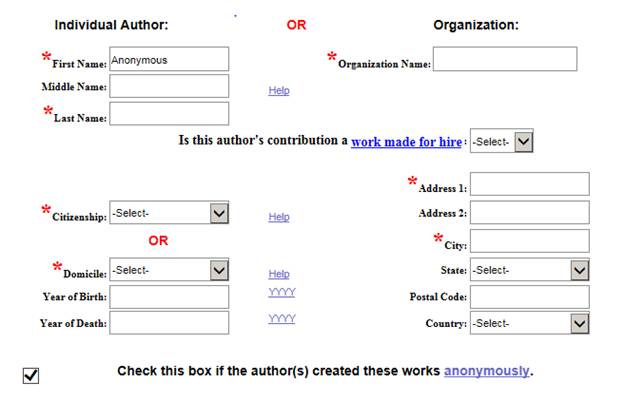
IMPORTANT NOTE: If you check the box indicating that the works were created anonymously – and if you do not want to reveal the author’s identity in the registration record – you should not include the author’s real name anywhere in the application (including the certification screen). If you include the author’s real name in the application it becomes part of the public record and cannot be changed once a registration has issued.
If the author created the works anonymously – and if you want to reveal the author’s identity in the registration record – you may provide that person’s name in the spaces for “First Name” and “Last Name.” The Anonymous box should be left unchecked.
If the author’s name appears on some – but not all – of the works, you may register those works with the same application. But to do so you must disclose the author’s identity in the registration record. For example, if the author created 10 poems – and if that person’s name appears on 2 of those poems – you may register all of them with this group registration option. But you would have to provide the author’s real name in the registration record for all 10 poems. As a result, none of the poems would be considered “anonymous works.”
Pseudonymous Works
A work is “pseudonymous” if the author is identified on the copies or phonorecords of that work solely by a fictitious name, pen name, stage name, or other pseudonym. If the author’s legal name appears on the copies or phonorecords of the work, the work is not pseudonymous, even if the author’s fictitious name also appears on the copies or phonorecords of the work.
Examples:
- The title page of a manuscript reads: “The Cat and the Hat by Dr. Seuss.” This could be considered a pseudonymous work, because “Dr. Seuss” is a pseudonym for the author (whose real name is Theodore Geisel).
- The title page of a manuscript reads: “The Cat and the Hat by Theodore Geisel.” This would not be considered a pseudonymous work, because the author’s real name appears on the copy of the manuscript.
- The title page of a manuscript reads: “The Cat and the Hat by Dr. Seuss (a.k.a. Theodore Geisel).” This would not be considered a pseudonymous work, because the author’s real name appears on the copy of the manuscript.
- The copyright notice for a book reads: “© 1957 Theodore Geisel.” This would not be considered a pseudonymous work, because the author’s real name appears on the work.
If the author’s pseudonym appears on all of the works (but the author’s real name does not) – and if you do not want to reveal the author’s real name in the registration record – you may check the box indicating that the works are “pseudonymous” and provide the author’s pseudonym in the spaces for the author’s “First Name” and/or “Last Name,” as shown in the example below.
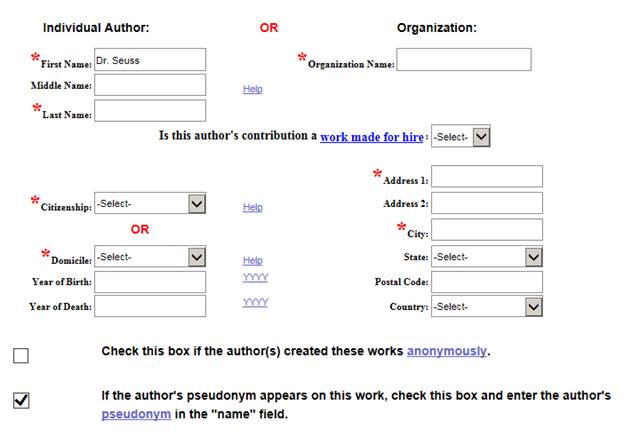
IMPORTANT NOTE: If you checked the box indicating that the author’s pseudonym appears on the works – and if you do not want to reveal the author’s identity in the registration record – you should not include the author’s real name anywhere in the application (including the certification screen). If you include the author’s real name in the application it becomes part of the public record and cannot be changed once a registration has issued.
If the author’s pseudonym appears on all of the works – and if you want to reveal the author’s identity in the registration record – you may provide the author’s real name in the spaces for “First Name” and “Last Name.” The pseudonym box should be left unchecked.
If you would like to include BOTH the author’s legal name and pseudonym in the registration record, you should do the following:
- Provide the author’s legal name in the “First Name/Last Name” fields.
- Leave the Pseudonym box unchecked.
- Provide the author’s pseudonym in the “Note to Copyright Office” field on the certification screen. Example: “Author’s pseudonym ‘Mark Twain’ appears on the copies of these works.”
If the author’s pseudonym appears on some of the works, and if the author’s real name appears on the rest, you may register all of the works with the same application. But to do so you must disclose the author’s identity in the registration record. For example, if the author created 10 paintings – and if the author’s real name only appears on 2 of those paintings – you may register all of them with this group registration option. But you would have to provide the author’s real name in the registration record for all 10 paintings. As a result, none of the paintings would be considered “pseudonymous works.”
Limitation of Claim
Complete the “Limitation of Claim” screen to limit the scope of your claim. You should limit the claim if your works contain material that was previously published, previously registered with the Copyright Office, or material that is in the public domain.
If the works contain preexisting material, briefly describe that material in the space provided.
If the preexisting material was previously registered with the U.S. Copyright Office you should also provide the registration number and the year of registration for that material. If the Copyright Office issued multiple registrations for the preexisting material, give the number and year for the most recent registration.
Special Handling
Special Handling is the expedited examination of a copyright registration application.
To request Special Handling:
- Check the Special Handling box
- Select at least one of the “Compelling Reasons” to justify the special handling request.
- Check “I certify that I am the author, copyright claimant, or owner of exclusive rights, or the authorized agent of the author, copyright claimant, or owner of exclusive rights of this work” to certify that the information contained in the request is correct to the best of the certifying party’s knowledge.
- In the “Explanation for Special Handling” box enter comments or special instructions that may be relevant to the special handling request, such as delivery preferences for the certificate of registration.
Note: A non-refundable Special Handling fee of $800 for each claim will be charged in addition to the non-refundable registration filing fee.
Once an application with a request for special handling is received and the special handling request is approved, every attempt is made to examine the claim within five working days. However, no guarantee is made that the work can be examined within this time. Once the claim is examined, the Office will either issue a certificate of registration, notify the applicant of any defect in the claim, or issue a refusal to register the work. If correspondence is required, the Office will make every effort to process the claim expeditiously after the reply is received.
Deposit Requirements
After you complete your application, you must upload one complete copy or phonorecord of each work. Click here to watch a video that provides step-by-step instructions for uploading your works to the electronic registration system.
Each work must be submitted in an electronic format. Each work must be contained in a separate electronic file. The size of each file must not exceed 500MB. And each file must be uploaded in an acceptable file format. Reference the list of acceptable formats posted on the Office’s website.
The files must be submitted in an orderly manner. As discussed above, the name assigned to each file should match the corresponding title you provided on the “Titles” screen.
Example:
Brad intends to register four songs titled “The Cat and the Fiddle,” “All the King’s Horses,” “What a Good Boy Am I,” and “Jill Came Tumbling After.” He plans to submit these songs in four separate .wav files.
Brad should provide the following information on the “Titles” screen:
- Title of this work: The Cat and the Fiddle
- Title of this work: All the King’s Horses
- Title of this work: What a Good Boy Am I
- Title of this work: Jill Came Tumbling After
The .wav files that Brad submits to the Copyright Office should be named as follows:
- The_Cat_and_the_Fiddle.wav
- All_The_Kings_Horses.wav
- What_A_Good_Boy_Am_I.wav
- Jill_Came_Tumbling_After.wav